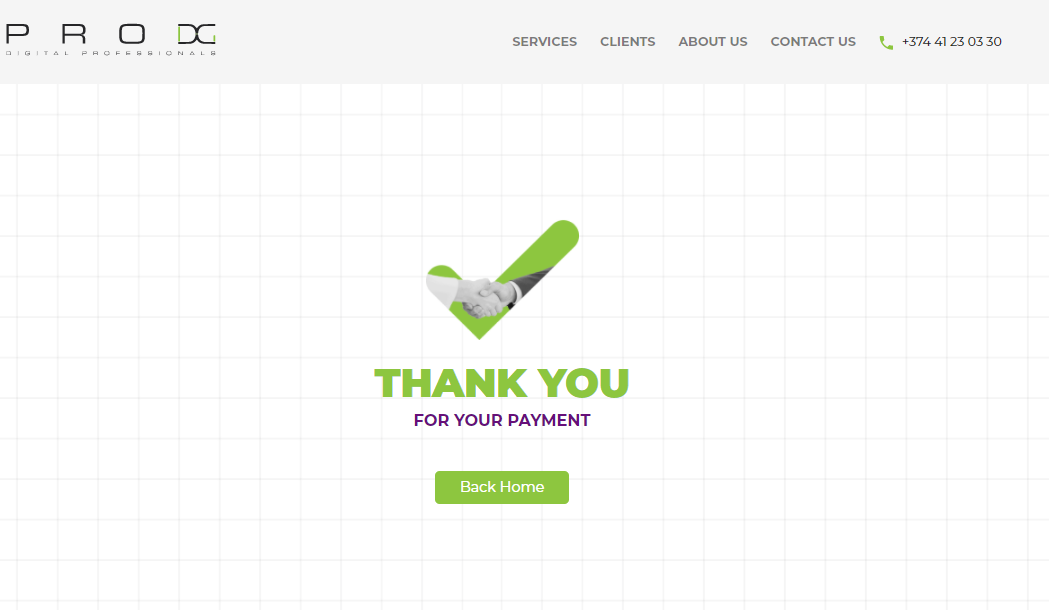CARD PAYMENTINSTRUCTION
Video Instruction
Step-by-step Instruction
1. CLICK ON THE PAYMENT HYPERLINK
1.1 Click on the payment hyperlink we sent you via email. You will be sent to the window shown below.
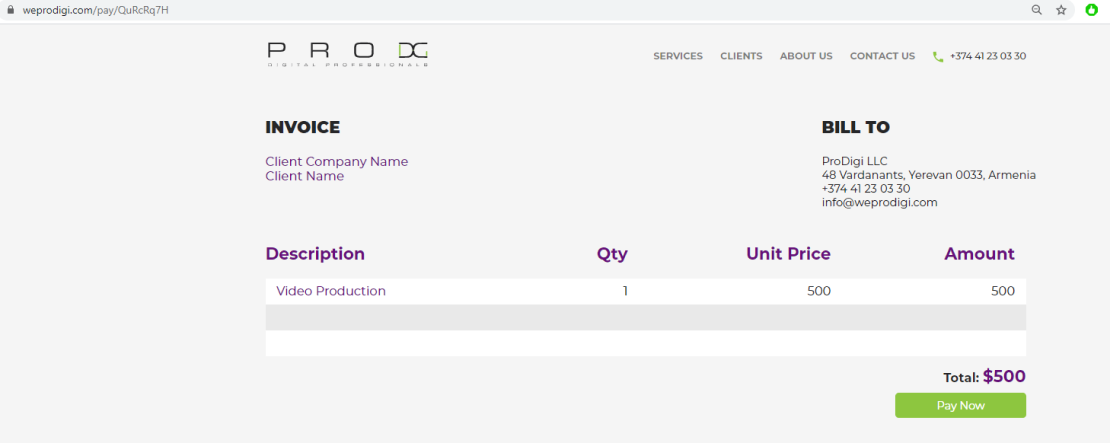
1.2 Click “Pay Now” at the bottom left part of the page.
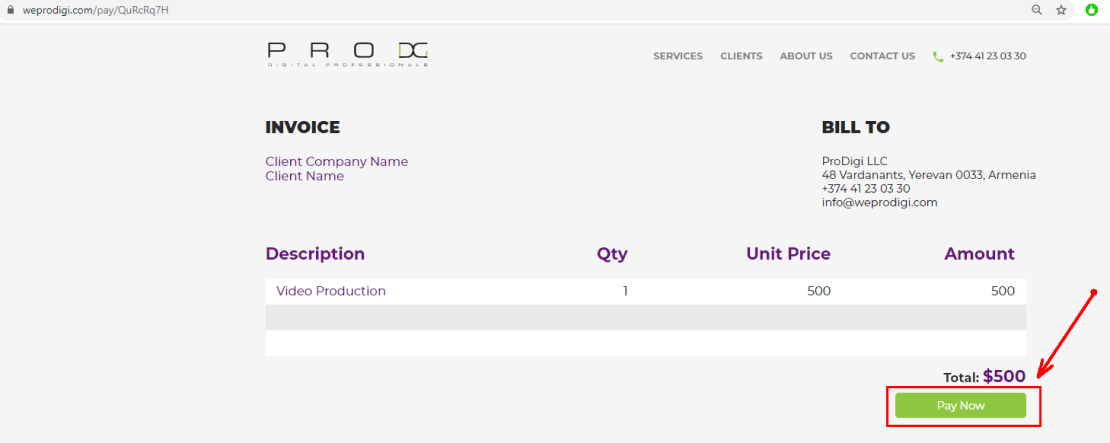
2. FILL IN THE FIELDS
Next, you'll be transferred to the payment system page, where you should fill in your credit card details. Our payment system accepts international cards VISA and MasterCard. Double check the information and click "Pay".
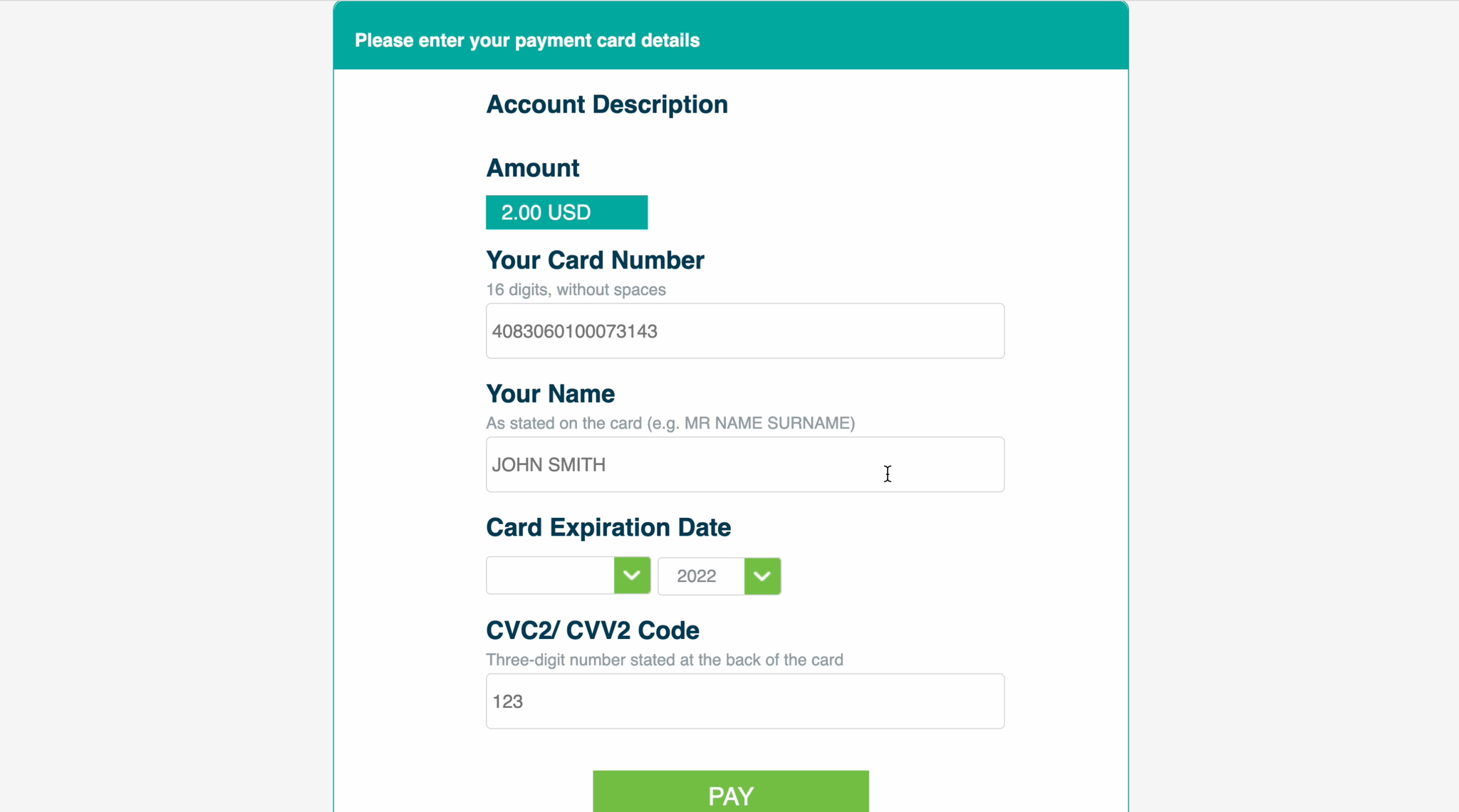
3. SUCCESS
After submitting the payment you'll see the confirmed page, as shown below.